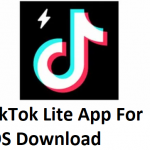Get and enjoy new and exciting features available with iOS 15 FaceTime. Now you have amazing new features that help you connect, focus, explore, and do even more with iPhone. Apple has previewed major updates to FaceTime, new Focus features in a bid to reduce distraction, enhanced on-device intelligence to discover information, as well as more ways to explore the world using Maps, Weather, and Wallet.
So, today we are going to discuss the 6 new features you can try with friends with iOS 15 FaceTime.
FaceTime stands as one of the apps that are receiving a lot of love from Apple in iOS 15. More amazing is the new operating system now available for iPhone users. Now, people are able to join the conversation with friends on Android and Windows and so much more.

iOS 15 FaceTime Features
Generate Invite Link
Now instead of calling another FaceTime user via the app, just like you’d make a phone call, you can now generate an invite link to send to your friends, family, or colleagues. This enables you to put links in calendars as well as schedule them for later instead of having to set up the call when the meeting starts.
FaceTime With Android & Windows
Before now, FaceTime has only been available to iPhone or iMac users. But currently, using the invite links, you can now have people on Android or Windows join the call. Once you have sent them the link, they’ll be able to join through their web browser irrespective of the device they are using. According to Apple, you don’t have to worry because the calls will be end-to-end encrypted.
Spatial Audio
A new spatial audio isolation function will be available in the FaceTime app which significantly helps in cutting down on background noise. This is very impressive, and amazing for taking calls in noisy locations. The improvement to spatial audio aims at using 3D audio processing in capturing more of the environment around a speaker and make it seem like they are in the room with you.
Portrait mode for FaceTime
With the depth-sensing cameras on the iPhones, iPads, and current Macs, when you use FaceTime, you’ll be able to have an attractively blurred background on your FaceTime calls.
SharePlay
With SharePlay you can watch movies or listen to music totally in sync with your friends and family over FaceTime. If you want to share a movie with your friends, SharePlay allows the movie to start on both your devices (iPad iPhone, Mac, or Apple TV) at exactly the same time, mimicking the experience of watching it together in the same room. The best part is that both parties on the call can pause and rewind whatever they are watching and you can AirPlay the movie to your Apple TV using your phone or iPad just for the FaceTime call.
This works with iTunes and Apple Music, along with HBO, TikTok, Disney Plus, Paramount Plus, and others as initial partners.
With the SharePlay feature, you can do the following:
- Watch together – Get TV Shows as well as movies to your FaceTime call
- Listen together – Share your music with your friends
- Shared music queue – When listening together, anyone in the call, can add songs to the shared queue.
- Share your screen – Bring web pages, app, and more into your conversation.
- Synced playback – Pause, rewind, fast-forward, or jump to a different scene while in perfect sync with everyone else.
- Smart volume – Dynamically responsive volume controls automatically adjust audio such that you can hear your friends even during a loud scene or climactic chorus.
- Multiple device support – You can connect over FaceTime on the iPhone while watching video on the Apple TV or listening to music on the HomePod.
- Connect via audio, video and text – Now you can access the group’s Message thread right from the FaceTime controls and select the mode of communication which suits the moment.
Group FaceTime Grid View
Get your family and friends in one place with the group FaceTime calls. This new grid view places everyone on the call on the screen. This makes it easier to see who’s on, with the active speaker being highlighted. It is a welcome addition to anyone who’s trying to negotiate family group calls or team meetings over FaceTime.
All these features are available on FaceTime with iOS 15 and specially crafted for your enjoyment. What do you think about these features?
PEOPLE READ >>> Fouad WA 8.95 Download apk.fm: Latest Version 2021