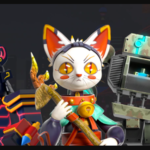What is the Konek2card App? Don’t be surprised if we now have a platform or application that allows clients to take charge of financial transactions remotely using just a mobile device which is fully provided by CARD MRI.
Koneck2card App features
- Enables you to check your account balance
- How you can easily structure your fee payments
- You can also view your e-statement
- Amortization View
- Loan Payment History
The Konek2CARD works on any of the android devices, starting from Android 2.3 and later. You can also wish to Run this Android application on your Pc or Computer but you can only do this using an android emulator.
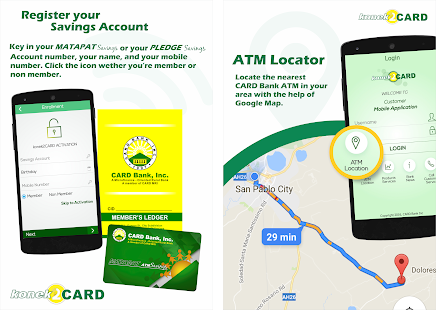
How to download the Konek App
This application isn’t yet launched on the Google play store for some reasons I cant tell. But to enable your devices to install the application successfully to your phone, you would need to access your settings and set permissions to allow external install and not just play store alone. How to quickly do that;
- Go to settings
- Scroll down to security
- Then select unknown sources
To download the koneck2CARD app isn’t difficult, all you need to do is to click here. Then after a successful download either through chrome browser or any of your choice. Next, you will need to go to your newly downloaded files by clicking on downloads; here you will find the app you just downloaded. Then open the app and install it.
For some that might use a pc for the downloading process, the steps are quite different here. Firstly you must connect your android device to your system either by Bluetooth or using a USB cable which I recommend because it is way faster. for this process, all you would need to do is to drag and drop the file into the folder of your choice on your android device.
How to Install Konek2CARD on your Pc?
If you run android applications on your Pc before now, then you would not need to go through all the processes but if you are new to operating android applications on your computer, then this is for you.
As you might not know, there are many android emulators available but for this tutorial, we would be using bluestack. Downloading Bluestack isn’t an issue! all you need to do is to go to the official website and run the program on your system.
After a successful installation of the emulator, open the program which does not take up to 5 sec or longer. When it opens you would be asked to first sign in using your Google account just as play store also requires your Google account.
Once you are signed in already, bluestack will automatically open apk files. Double click the file to launch bluestacks and install the app. Here you can also drag-drop the application onto the bluestack home screen, then it would ask to confirm that you want to install the app, after the confirmation, the app will appear on your bluestack home screen after installing.
Bravooo! You have now successfully installed Konek2CARD on your Pc or computer.
PEOPLE ALSO READ; Download Free video call App with Girl