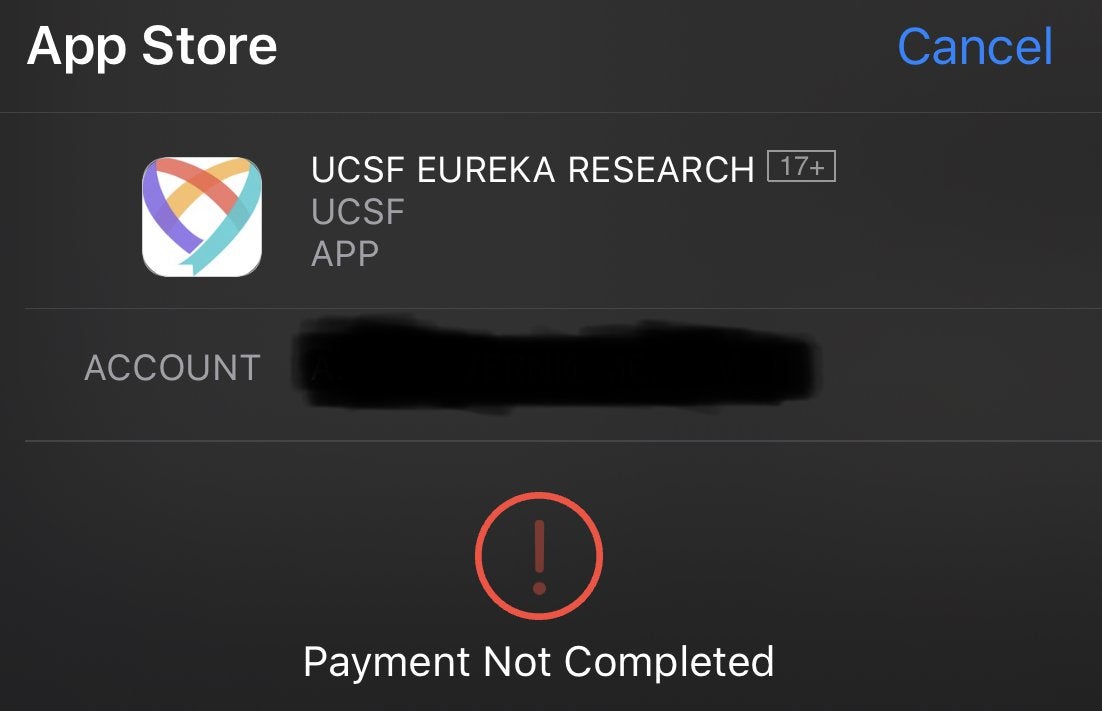Payment Not completed App Store
let’s say you tried purchasing an item for the apple store due to apps that offers in-app purchase and you got this error message “payment not completed” and you are confused or thinking your account has been compromised?
The answer is No! It’s just a minor bug that can be fixed in an easy way. This error comes in handy when you try to use your face ID right?
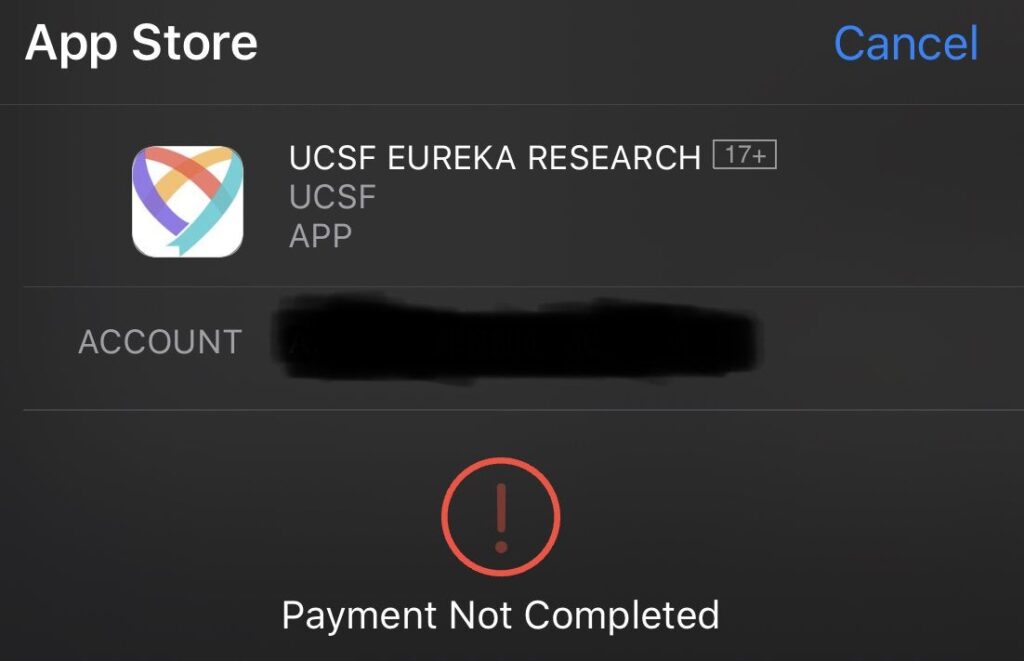
Below is how you can solve the “payment not completed” error in few seconds.
How to Resolve Payment Not Completed App Store
To resolve this ish, all you need to do is to disable your face ID because somehow App store just abort the whole thing.
The fastest way to resolve this is by disabling your face ID for just App store purchase.
How to Disable Face ID for App Store Purchase
To successfully disable Face ID for App Store Purchase follow these steps carefully.
Go to Settings > Face ID & Passcode > disable for iTunes & App Store, then try to purchase again from the app store.
be sure it’s going to work this time.
PEOPLE ALSO READ; How to sell on Etsy Successfully and Make Crazy Sales in Your First Month