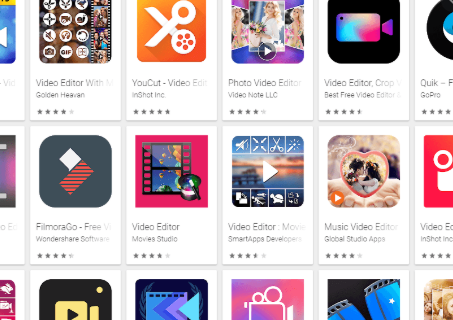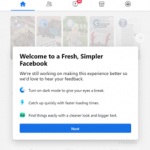We often use screenshots to get a picture we like from a video, but how would it feel to create our own videos using pictures and adding music to it? Well, here I will be discussing five (5) very good Android Apps that can help you create videos using pictures and music.
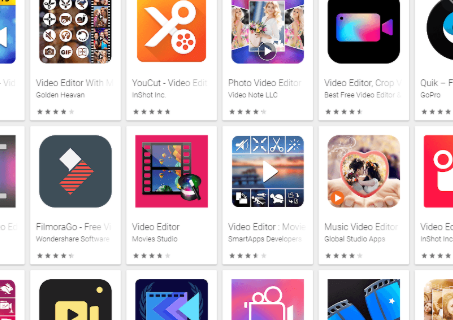
VIVAVIDEO
Vivavideo is a wonderful video editor that allows you to create slideshow videos using your pictures. It makes it very easy for newcomers and old users to use it in creating lovely videos. After selecting the pictures, you desire to use in the slideshow, you will discover three options – themes, music, and duration you wish to use for the video. These three options are basically for the newcomers, for old users though, they can further edit the video by finding and selecting differences editing options under the Edit button.
SEE ALSO >>> How To Switch To The New Facebook Desktop Interface
The app offers you the ability to add your own choice of music as well as applying filters to single pictures or the entire video. The Vivavideo app also allows you to add texts and stickers to pictures. The app allows you to adjust the duration of each picture and to even add transition effect to them. The app is available in both free and premium versions. If you are using the free version, there is a 5-minutes video limit, watermark, and ads on your videos. All these will be removed and you’ll also get other features when you buy the premium version.
VIDEOSHOW
Videoshow is an app similar to Vivavideo. It also comes with amazing editing features. To start, you’ll be given some free themes which you can use in presenting a nice epilogue or prologue. The app gives you the liberty to add backgrounds to pictures in case they don’t fit into a certain size.
The app allows you to add amazing features such as; subtitles, stickers, texts, effects, sound effects, voiceover, and transitions. You can also craft doodle on your pictures. Just like the Vivavideo app, you can adjust the duration of each picture, you can as well zoom, rotate, and duplicate them.
The app watermark will always be present if you are using the free version. To remove the watermark and the time limit, you can easily buy the premium version. The interesting thing is, you can decide to pay for the watermark alone if you don’t desire the other benefits.
QUIK
The Quik app is one of the coolest and easiest video editor app available for you to use in making your videos from pictures. It comes with amazing features that make your video have a touch of professionalism to it. Texts, filters, and music can easily be added, and you can also change the duration of each picture. The app neither allows you to add stickers nor doodle on the pictures. The app is free without any watermark to bother you.
FILMORAGO
The FilmoraGo is an amazing all-in-one video editor. It is similar to the other apps and very easy to operate. It allows for use of themes and filters, and also allows the use of overlays such as Bokeh effects to your pictures. You can as well give your video a title. This app allows you to crop photos and add subtitles to the video. You can also add a voiceover to the video you are creating. There is a slider available to control the duration of pictures.
PIXGRAM
This is designed for the creation of slideshows on Android. If you wish for a simple app to use in creating slideshows without extra features, then this app is for you. It allows you to add music, alternate the speed, apply filters, and add titles to your pictures. While most of the slideshow features are present, individual features are missing in this app.
By using any of the video editor apps listed above, you can enjoy creating wonderful videos with your Android phone.
RECOMMENDED >>> New Facebook Dark Mode Android