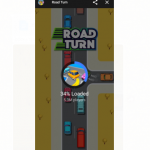No official way has been made available to force another account to unfollow you on Twitter, which makes a lot of sense, because any account that has been removed could start following you again soon afterward.

Nevertheless, there is a strategy that you can use to delete followers on Twitter and also block them from following you ever again.
In this article, we will be taking about how one can remove followers on Twitter.
How You Can Remove Followers from Twitter
This method will need the use of the account privacy settings and that of the blocking feature.
SEE ALSO >>> How To Tell If Your Android Is Hacked
The truth is that your followers will not get a notification when you do this, but they will be able to tell that they have unfollowed you when they visit your profile or no longer see your tweets in their feed anymore. Below are steps on how to remove followers:
- First, you will need to open the Twitter app on your device, either Android or iPhone.
- Then from the iOS or Android Twitter app, you click on your profile image. If you happen to be making use of Windows 10 or the web version of Twitter, then click on the ellipsis (…) or where you see MORE on the side menu.
- After that, click on Settings and privacy then you tap on Privacy and safety.
- Click on the Protect your Tweets tab.
- Now, the next thing to do is to click on your Twitter profile image once again.
- If you are using Windows 10 and web, then you will now be on your profile. But if you are making use of iOS or Android, then you will click on Profile from the menu in order to get here.
- After that, click on Followers. You will now have to go through your list of followers and then block them manually, then unblock all the accounts you don’t want to be following you.
By blocking an account, you are stopping them from following you, but it will also block you from seeing any of their contents. But unblocking an already blocked account will start showing their contents again and maintains the unfollow action done by the initial block.
- Then from your Followers list, click on any account to navigate to the person’s profile.
- Then you click on the ellipsis that you will see on the top at the right side.
If you are making use of the web version of Twitter, then you can click on the ellipses without even viewing the person’s full profile.
- After that, click on Block.
- Still, click on the Block button from the confirmation screen.
With that, you have removed the follower and blocked them from seeing your contents.
RECOMMENDED >>> How To Share The Screen On Discord