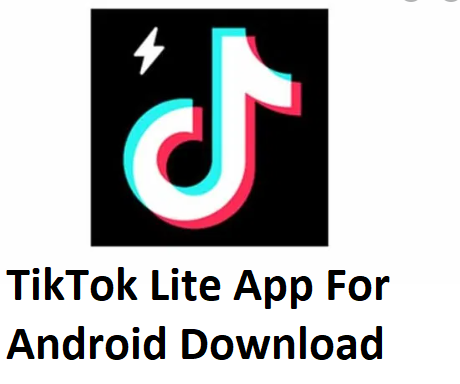TikTok has released the TikTok Lite app in order for people whose network is too slow to have the ability to make and share videos on the app. Downloading the TikTok lite is similar to downloading the main TikTok.
After you have downloaded the TikTok lite app, you can be able to change your username to whatever you like but if the name you chose has been chosen by someone else already, you will be given an option to choose from. You will also be able to unfollow and follow whomever you want, you can change your profile pictures, like people’s posts, and carryout other features of the app.
You can download the TikTok lite app from the Google play store on your Android phone. You can also get the lite APK app to have access to more features of the app.
Advantages of TikTok Lite
One of the standout features of TikTok Lite is its ability to provide a faster and more efficient performance on devices with limited resources. By consuming less data and offering a scaled-down version of the original interface, TikTok Lite ensures a smoother user experience, even in regions with slower internet connections.
How to Download the TikTok Lite APK App
There are a lot of TikTok lite APK sites to download APK. The APK apps are not apps that are made available in the Google play store in order for Android users to download.
These apps might violate the Google play store and get kicked out or they don’t obey the terms and conditions that come with the uploading of apps in the Google play store platform.
Nevertheless, Android mobile phones have the feature of installing APK apps if the file has not been made available in Google play store.
Here are steps to follow to be able to download and install the TikTok APK app on your Android phone.
- Enter your Android phone settings
- Go down and tap on the option for security
- Go to the “unknown sources” option and then click on it
- Tap on the “OK” button that will display
- You are done.
With this, you can now be able to install the TikTok APK after downloading.
How to Download TikTok Lite in Your Android
You do not need to worry about downloading the TikTok lite app anymore, here are guidelines on how to do that:
- Open your Android phone Google play store app
- Enter in “TikTok Lite” in the search box and hit on the search
- Tap on the app from the list of apps displayed and click on the “install” box
- Click on the ok button from the popup and allow the app to download and install.
- If you don’t have enough space to download the app, they will give you a list of apps to uninstall in order to download.
Once the app has downloaded, you can open the app to create your profile and start exploring the app.
Exploring TikTok Lite Interface
Upon successful installation, users are greeted by a clean and intuitive interface that mirrors the charm of the standard TikTok app. Navigating through TikTok Lite is a breeze, with familiar features presented in a simplified manner, ensuring that both new and existing users feel at home.
Customizing Your TikTok Lite Experience
Personalization is key, and TikTok Lite recognizes this by providing users with ample customization options. From choosing preferred themes to adjusting privacy settings, TikTok Lite tailors the user experience, allowing individuals to express their creativity in a way that aligns with their unique preferences.
PEOPLE ARE ALSO INTERESTED IN: Reddit App For Android Free Download – Download Reddit App