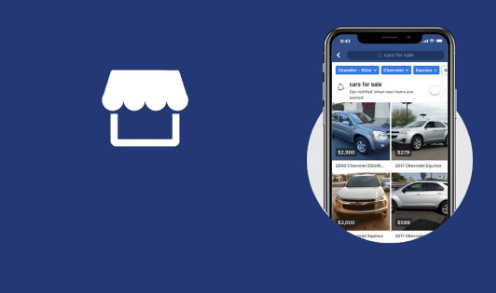Facebook Marketplace is a service on the Facebook platform designed majorly for buying and selling of items. Users are allowed to browse through listings they want to purchase. These items are categorized properly to help buyers easily locate the particular product they desire.
The Marketplace feature function like your online stores and is available on the web version of Facebook as well as the app. Only Facebook users can access the Marketplace service. Also, it is restricted to new Facebook users till after a period of time.
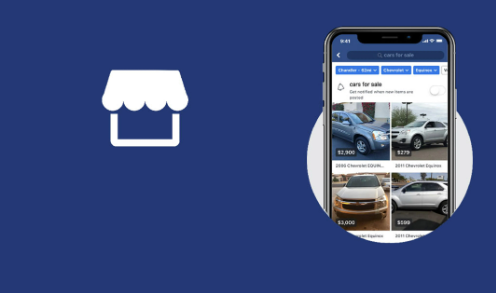
Once you start making use of Marketplace, automatically you will start getting notification for suggested items. This action can be really annoying especially when it becomes too much. Not everyone likes getting notifications or pop-ups about things they may not be interested in. A lot of Facebook users are honestly in search for a way to turn these notifications off and that’s the very purpose of this article. As you continue reading, you will learn about the easiest steps to follow when it comes to turning off suggested items from Marketplace.
Marketplace Notifications on Facebook
As a Facebook user, it is of no doubt you will always get notifications. It doesn’t matter whether you are online or offline. People are complaining bitterly about receiving endless notifications from Facebook Marketplace. This is so serious to the point that people are even searching for means to delete Marketplace.
SEE ALSO >>> How To Paint IKEA Furniture Easily
How To Turn Off Suggested Items From Marketplace
If you will follow the guide I will be giving you shortly, you won’t have any difficulty turning off suggested items on Marketplace. To do this, you need to make use of the Facebook web version. Simply follow the steps below:
- Using your web browser, sign in your Facebook account
- Click on the arrow pointing downwards at the top right of your page
- Select Settings from the drop-down menu
- Select Notifications from the left-hand menu
- Tap Edit from the On Facebook section
- Scroll down to App Request and Activity and tap on the Edit button
- From the drop-down found at the right-hand side, select Turn Off
Conclusion
Once you perform the above actions, notifications from Marketplace will stop. Now you can enjoy Facebook and be certain of the fact you won’t get any more notification from Marketplace. Am sure you found this really helpful? Stay tuned for more updates.
RECOMMENDED >>> How To Host on Twitch 2020