Did more space on your Chrome book? Here’s all you have to do in order to expand your storage whenever you want.

Chromebooks are the most popularly used laptops right now because of how potable they are, but it comes at a price. A lot of lower-end Chromebooks have paltry amounts of storage that you can use.
This is because the company designed it specifically to work with the web. Does that mean we can’t have anything stored in our Chromebooks? Fortunately, we devised some tricks you can use to get more storage when you need it.
Chrome Storage
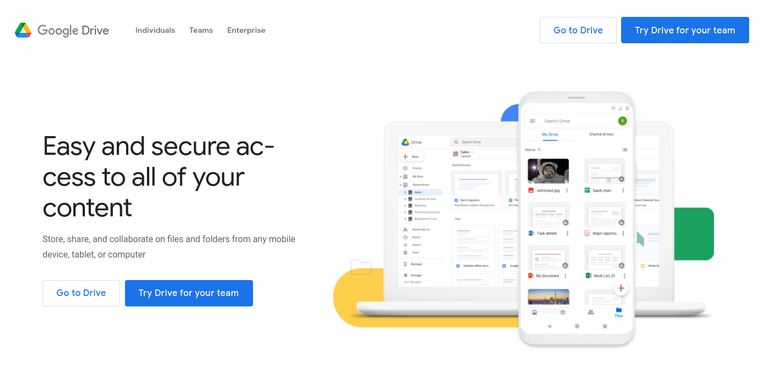
Of all the methods to get extra storage on a Chromebook, the easiest way is to use a cloud storage service like Dropbox or Google’s personal Google Drive.
Cloud storage is great if you regularly switch devices or share files with other people. The downside is that it can take time to upload large files. You’ll also have to pay if you need more space on the platform than the free tier offers.
SD Card
It’s a good thing the company created a MicroSD slot, it would really come in handy when you want to expand storage locally.
They’re also useful if you plan on suing Android apps on your Chromebook. If you make use of streaming app, you can simply transfer content to your device for times when you don’t hav internet connection. You can simple use an SD card since the videos take a lot of memory on a device.
To enable Android to use your Chromebook’s SD card;
⦁ Open Settings and go to Device > Storage management > External storage preferences.
⦁ The SD card is listedunder the Available Devices section. Make sure it’s actiivated.
⦁ Now you’ll need to enable individual apps to use your SD card.
⦁ Head over to Apps > Manage Your Apps and select your app from the list. Enable Storage under permissions.
USB Drive
Another source of storage is the USB drive. These are great for keepings backups of absolutely anything on your computer or laptop. USB sticks work the same way as on other systems. Just fix it into the USB port and open the file manager to access the files.
Chromebooks Storage Isn’t Limited
Why some users are stock with the thought of Chromebook using wed apps only, you now know how to expand your storage options with cloud storage, SD cards, and USB drives.
ALSO READ>>>>How to Remote Play Together on Steam With Anyone





