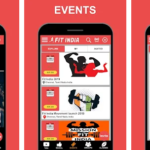Since the Covid-19 vaccination began, there has been a need for validation and this was the reason VaxiCode app was developed. VaxiCode is a mobile application initiated by the Quebec government that allows citizens to record proof of vaccination using a QR Code.
Using VaxiCode is secure and amazingly, it allows users to register multiple proofs of their vaccination containing a QR code. It also helps to verify the contents of all the QR codes.

Features of VaxiCode App
VaxiCode app is a flexible and easy-to-use mobile application with unique features. Below are the features of this app:
- The app reveals Covid-19 protection status via an interpretation of their proof of vaccination.
- Usage analytics aren’t collected by this app.
- This app requires a weekly update through the internet of the vaccine protection rules.
- Before downloading new rules, the app asks for user consent.
- Using the camera, you can read the QR codes of proof of vaccination. You can also access photo library on your device to import image that has proof of vaccination.
Quebec Vaccine Passport QR Code
Vaccination passport is a tool used to interpret the information in the QR code for your proof of vaccination to determine your level of protection against Covid-19. VaxiCode functions are a good vaccination passport. It is great for determining the Covid-19 protection status at any time.
Download VaxiCode App for Android
Android users can download VaxiCode app by following these steps:
- Go to Android Play Store.
- Search for Vaxicode.
- Then, click it and click “Install”.
Download VaxiCode App for iPhone
iPhone or iOS users can download VaxiCode app with this simple guide:
- Go to App Store.
- Search for Vaxicode.
- Click on the app once you find it.
- Then click “Get”.
- Now, click “Install”.
ALSO SEE >>> How to Unblock Someone on Messenger: Easy Guide for Android, iPhone, iPad