Venmo is an official money transaction platform that allows users to pay and request money from friends. Venmo provides a social way of paying your friends when you owe them and it is not necessary to pay in cash. The following are social ways in which you can use Venmo: Splitting lunch bill, paying your friend half of the cab fare, sending your roommate your half-rent bill.
Venmo can also be used to make several purchases with authorized merchants such as:
- Venmo Mastercard can be used anywhere in the US where Mastercard is accepted.
- Users can use venmo as a payment method in authorized partner apps or mobile web platform.
- Venmo can be used in retail stores by scanning the QR code of product to complete purchases.
Note: Venmo should not be used to complete purchases unless explicitly authorized by Venmo.
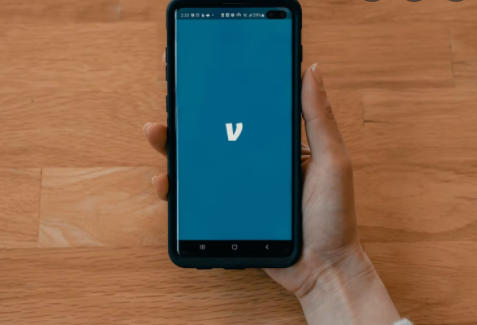
Venmo balance
Your Venmo balance is any money you have received from family or friends but you have never spent, sent, nor transferred to your bank account. On the web, you can check your Venmo account balance by going to your account profile.
Funding sources
In the process of setting up your Venmo account, one of the first things you have to do is to decide how you want to pay to people from other third-party sources or within Venmo. Using Venmo you can pay people from any of the following:
- From your Venmo balance (if you have any access to your Venmo account balance)
- Using a credit or debit card.
- Using a U.S bank account that is connected to your Venmo user profile.
Venmo is like a PayPal service that allows users to easily purchase items and split checks without using a credit card. To get started with Venmo follow the steps below:
- Set up a Venmo account by visiting ‘venmo.com’
- Select a funding source by linking a credit card, bank account, or using your Venmo account balance.
- You can request money or transfer to others with your Venmo account.
- When transacting, you can add a recipient or a balance or a note.
- You can transfer fund to your bank account or keep in your Venmo account for future purchases.
How to Sign Up for a Venmo Account
- Visit your appropriate device store and download Venmo mobile app for android or iOS.
- Open the app and select your preferred sign up method. You can either sign up with email or Facebook.
- Verify your account by entering your phone number as this will send an OTP code to your phone.
- Enter this four-digit code to complete your account sign up.
- Once verified, Venmo will prompt you to add a photo. Adding a picture help other recognizes you when they receive money or charge request. Venmo will assign you a username base on your given information.
- Click on done to complete the process.
- Now Venmo will attempt to sync your contact and your Facebook account so that you could see your friends that are using Venmo as well you can disallow this in the prompt.
Congratulations you just opened a Venmo account.
PEOPLE ALSO READ >>> Capitec App Download Free – Capitec New App Download APK | How to Download Capitec App to Your Mobile Device




