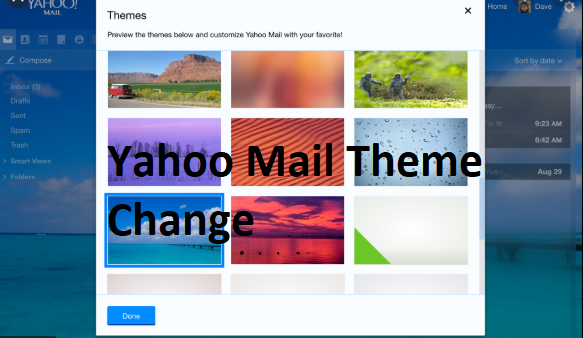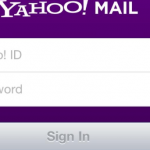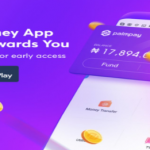Yahoo mail is a very powerful email service and is of no doubt one of the most used in our world today. Using Yahoo mail, you can send, reply, and save email which comes to you in different formats. The service has constantly advanced and now, people make use of the Yahoo mail app on their smart devices. Another advancement that has been made to the service is the fact that people can change between themes. Meaning, you can choose an interface for your Yahoo mail platform which best suits you.
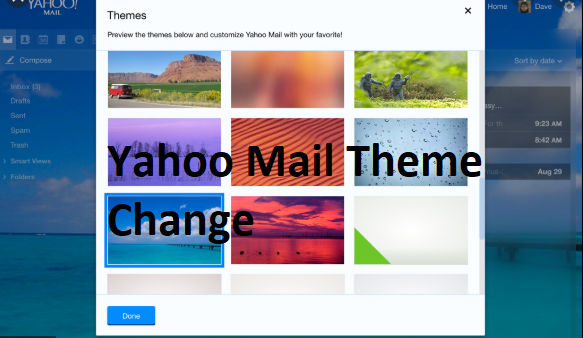
There are really beautiful and attractive themes on Yahoo Mail. These themes were created in a way that they suit every mood at all times. You have between 9 themes to select from. When making use of Yahoo mail, you can do a lot and this can help you receive and save so many files for free. After you sign up, you get up to 1 Terabyte of free storage to enjoy for as long as you can.
Yahoo Mail Theme Change – How to Change Yahoo Mail Step by Step
Yahoo mail has different themes that aids give users very attractive interfaces for their service. You have very colorful themes to suit your every mood. Follow the steps below to change your theme on Yahoo mail:
- Visit the Yahoo mail website
- Click the menu icon
- Navigate to the settings icon and click on it
- Click the theme icon on the settings page
- Choose the theme you best prefer
- Click the confirm button to apply the theme you chose
Yahoo Mail Sign Up Step by Step
Follow the steps below to sign up for a fresh Yahoo Mail account:
- Get to the Yahoo Mail Sign Up page
- From the form displayed, enter your first name, last name, username to be used for the new account, password, phone number, birth date, and gender
- Click the continue button
- To confirm your phone number, select either “Text me an Account” or “Call me with a verification code”
- Enter the code you received
- Click “Continue”
- Then, you will be redirected to the Yahoo homepage
PEOPLE LOVE TO READ: Yahoo Mail Sign In – How To Login Yahoo Mail | Change Yahoo Mail Theme