For all you lovers of Netflix, guess what? Google Assistant now works compatibly with Netflix on majorly two platforms which are; Chromecast and on TV with in-built Chromcast. It’s an amazing experience if you use Google Assistance as your personal assistant. This synchronization between Google Assistant and Netflix makes streaming videos on Netflix easier as you are able to use the Google Home Voice Activated Speaker to give commands to Netflix.

Can Google Home Play Netflix?
Yes, Google Home can now play Netflix with the use of Google Home voice control. You do this by giving Google Home a command to play whatever you want on Netflix TV.
How do I connect Netflix to Google assistant?
Below is a step by step guide on how to sync your Google Home voice-activated speaker with Netflix;
- Install the Google Home app on your mobile device (Android or Apple)
- Click on the menu icon
- Click “More Settings” under Google Assistant
- Select Photos and Videos
- Finally, to link your Google account to your Netflix app, click on “Link” after you have located Netflix
Now, through your voice-activated speaker, you have control over Netflix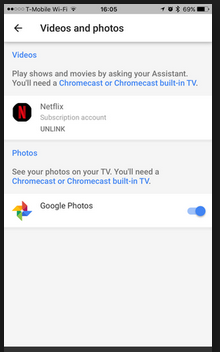
PEOPLE ALSO READ: YouTube Outage 2018
How to Chromecast with Netflix
To Chromecast with Netflix, follow these steps;
- Using your Chrome browser, visit Netflix website or better still, install the Netflix app on your Android or Apple device
- Sign in to your Netflix account
- Click on the Cast icon located on the lower right side or upper right side of your screen
- Finally, launch the Netflix app on your TV by selecting your Chrome cast from the list of available devices.
PEOPLE ALSO READ: Starting a Profitable Business on Amazon
How to Control Netflix with Google Assistant on Android
- Install the Netflix app on your android device
- Sign into it
- Install the app to enable Google Assistant control Netflix
PEOPLE ALL READ: Best Camera Phone Ever | Google Pixel 3





